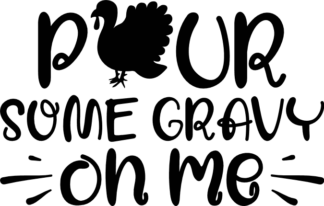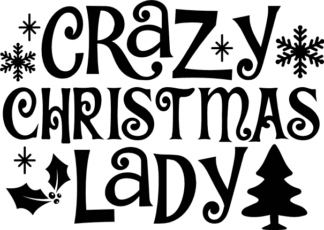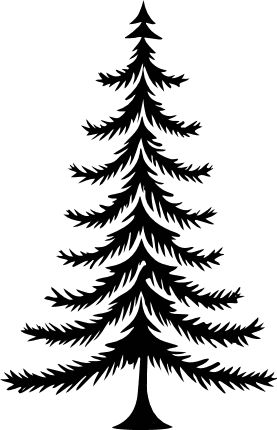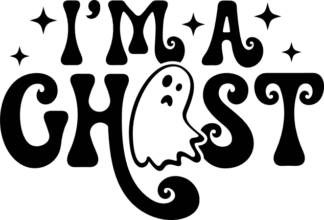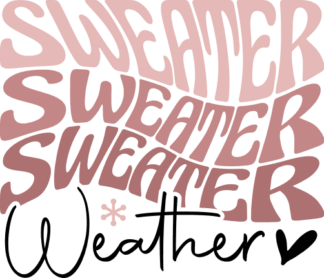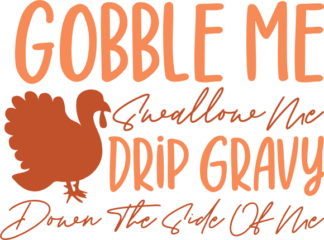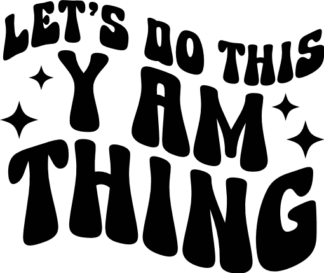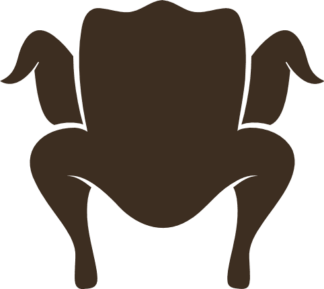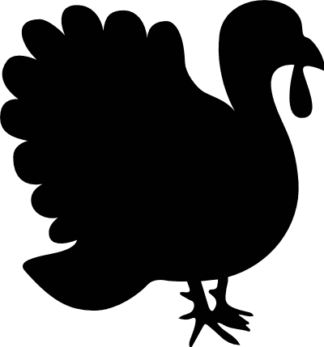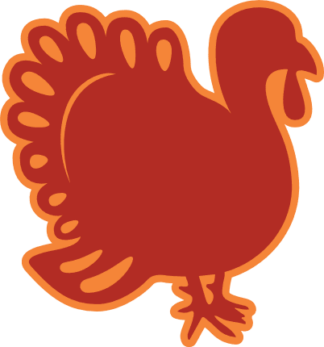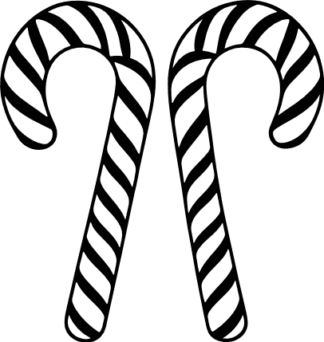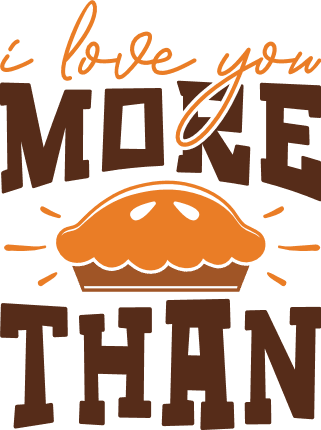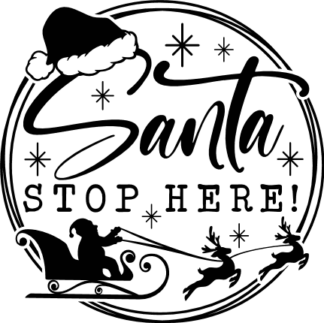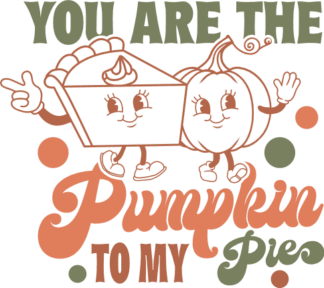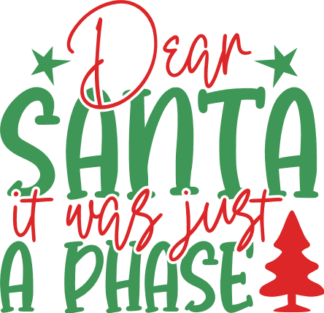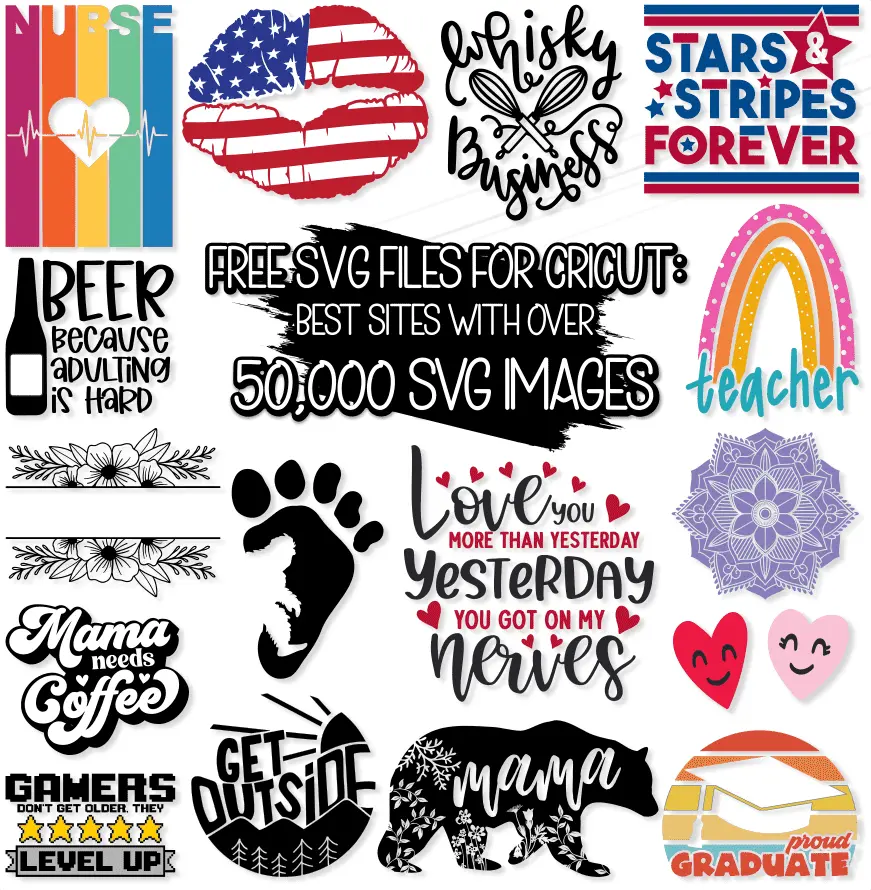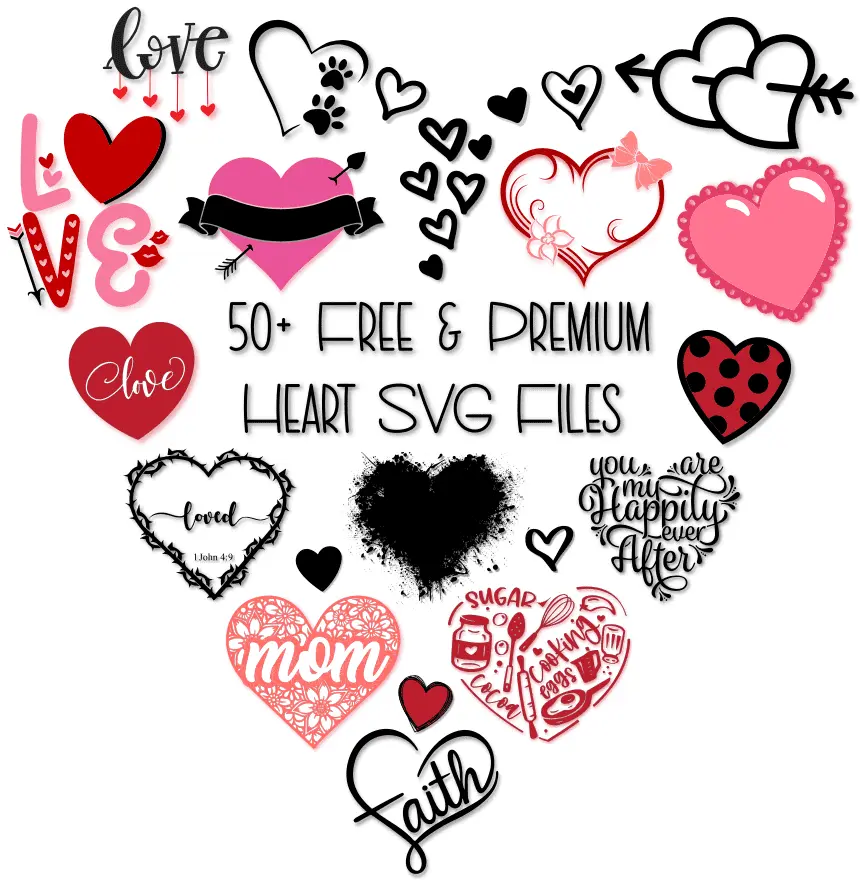Newest Free SVG Files
Newest Premium Designs
Newest Clipart Images
Newest Tshirt Designs
Frequently Asked Questions
What type of files does Svg Heart offer?
We offer a wide selection of over 20,000 digital files, including both free SVG files and premium paid graphics. Our collection includes clipart images, Tshirt designs, quotes and sayings, decorative elements, engraving images, stickers, vinyl decals, and many other options suitable for various crafts.
What is an SVG file?
An SVG (Scalable Vector Graphics) file is an image file that uses XML-based text to describe how the image should appear. Unlike pixel-based formats (like JPEG or PNG), SVG files are vector graphics, meaning they can be scaled without losing quality. SVGs are commonly used for logos, icons, and other images that need to look sharp at any size. They’re compatible with design programs and cutting machines, such as Cricut and Silhouette, making them ideal for crafting, digital projects, and Tshirt images.
What is a clipart image?
Clipart images are simple, often stylized graphics or illustrations used in creative projects like crafts, scrapbooking, and digital artwork. SvgHeart.com offers a variety of clipart images, making them versatile for various uses, whether for cards, digital media, or even personalized Tshirt designs.
Do you provide PNG files?
No, we currently do not provide PNG files directly, except for items in the SVG and PNG Sublimation category. If a download includes a PNG file, it will be indicated in the product title. However, you can easily convert SVG files to PNG using online converters like CloudConvert.com or Convertio.co.
I need a different file format.
While we primarily offer SVG files, they’re versatile and can be easily converted to other formats, such as DXF, PDF, PNG, and EPS. For conversion, you can use online tools like Convertio.co or CloudConvert.com.
Can I use your SVGs or Tshirt designs for Print-on-Demand (POD) products?
Premium members can use our images for POD platforms. Free files, however, are for personal use only. If you’d like to use free designs commercially, you can purchase a commercial license at checkout.
Can I modify or extract graphics and sell original Tshirt designs on POD or any other business?
Yes, this is allowed as long as you are a premium member or have purchased an individual commercial license. You can modify any graphic, add your own clipart images or decorative elements, change text, and create unique Tshirt designs or other physical products for sale. Additionally, you may extract clipart or any part of the original image for use in other craft projects. Modifying or extracting free images is also allowed for personal projects.
Can I share or sell the files I download?
No, redistribution of our items is prohibited. While you are allowed to modify the graphics and sell digital products, the modifications must be significant, and the main elements should be either originally created by you or sourced from other sites. You can also use our cliparts to craft entirely new designs.
How are the files delivered after purchase?
Files are delivered instantly as digital downloads. You’ll receive an email with a download link after purchase. Premium members can download items instantly without needing to go through checkout.
What is your refund policy?
Due to the digital nature of our products, we generally do not offer refunds. However, if you encounter issues, please contact our support team. If we are unable to resolve your issue, a refund may be provided.
Are the free SVG files available for commercial use?
No, they are for personal use only. To use them commercially, you need to be a premium member or purchase an individual license at checkout.
Can I use these files with Cricut or Silhouette machines?
Yes, all our premium images are optimized for cutting machines like Cricut and Silhouette. Most of our free files are compatible as well. If you find one that isn’t, please contact us, and we’ll work to make it compatible. Note: Silhouette machines require the Designer Edition or above to read SVGs. For the Basic Edition, you can convert them to PNG using online converters like CloudConvert.com or Convertio.co.
How do I edit a personalized file?
You can edit personalized images using software like Adobe Illustrator, Inkscape, or Cricut Design Space. These tools allow you to modify text, colors, and other elements within the file, making customization easy, whether you’re creating wall art, custom items, or Tshirt designs.
Can you create a custom Tshirt design or clipart image for me?
Yes, we can! Please contact us through SvgHeart.com to discuss your custom image needs, and we’ll be happy to bring your ideas to life, whether it’s a new Tshirt design or a unique clipart image.
Can you modify a file for me?
Yes, if you are a premium member or have purchased an individual file, please contact us, and we’ll be glad to assist you with your modification needs.
What is a .zip file, and how do I extract it?
A .zip file is a compressed folder containing multiple items. At SvgHeart.com, we use .zip files to package designs, especially for bundles, which may include individual SVGs and PNGs. Before using your desired file, you’ll need to unzip the .zip file using a tool like WinZip, 7-Zip, or the built-in extractor on your computer.
Some downloads include .zip and .txt files. What are they?
The .zip file contains multiple items, such as individual graphics for a bundle or versions in both SVG and PNG formats. A .txt file is also included, providing instructions on how to edit the file and where to download any required fonts.
I downloaded an image, but it appears blank.
If the image appears blank, check if the design color is set to white in the preview image. This apparent issue often occurs when a white design is displayed on a white background in your device’s file explorer. Open the file in a design editor and change the background or design color for better visibility.
Do you offer free membership?
Currently, we do not offer a free membership. However, we provide a wide range of free SVG files that you can download without any membership.
How do I download the free SVG files?
Simply add the item to your cart and go through checkout. Don’t worry, you won’t be charged any fees for items from the free SVG category.
I want to purchase a premium subscription but have an issue with payment.
Please contact our support team and describe the issue in detail. We’ll assist you in resolving any payment problems as quickly as possible. Alternatively, we can offer you a different payment method if needed.
Can I cancel my premium membership at any time?
Yes, you can cancel your premium membership at any time from your account under the “Subscription” tab.